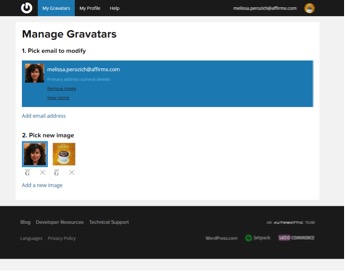Creating a Personal Avatar
A massive advantage to the remote project capability of the Risk Intel Center is greater efficiency. On the other hand, the remote nature of it can sometimes make it difficult to put a face with the names we’ve been working with. That’s why at AffirmX, we’re working on setting up Gravatars for our team so you can see the “humans” on the other side of the platform. We’d love it if you would likewise create a Gravator. It’s easy and quick. Here’s what you do:
Step 1: Go to Gravatar.com and set up a free account with your email address. You’ll be sent an email confirmation.

Step 2: From the email you receive, activate your new Avatar account.
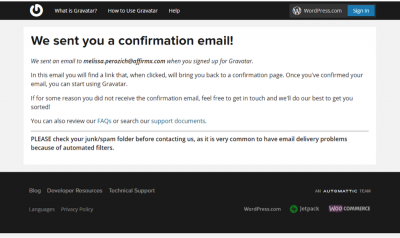
Step 3: Log into: www.gravatar.com. You’ll be directed to this screen.
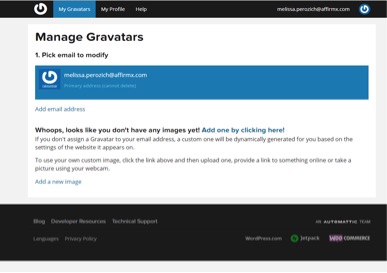
Step 4: Select and upload an image of yourself from your computer.
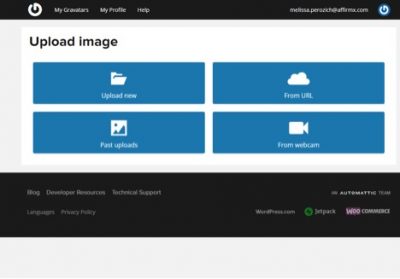
Step 5: Crop your photo.
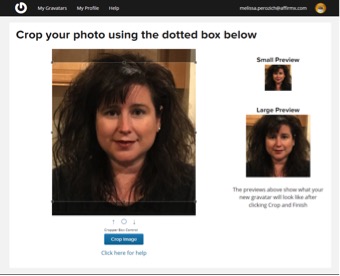
Step 6: Choose a rating for your image. Select “Set Rating.” You’re set to go!
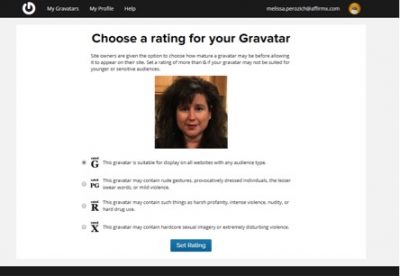
Note that you can always return to www.gravatar.com to update your email or image.