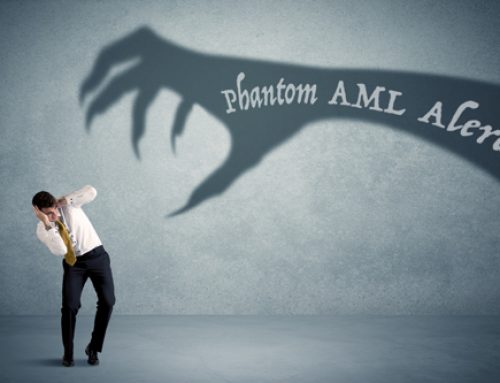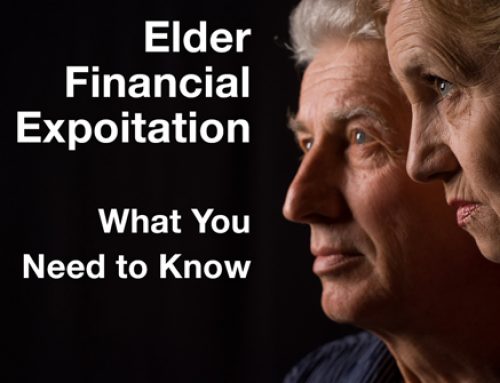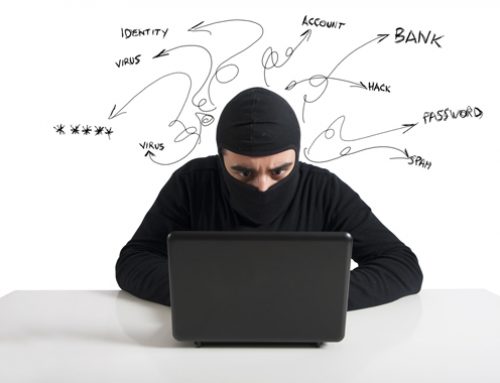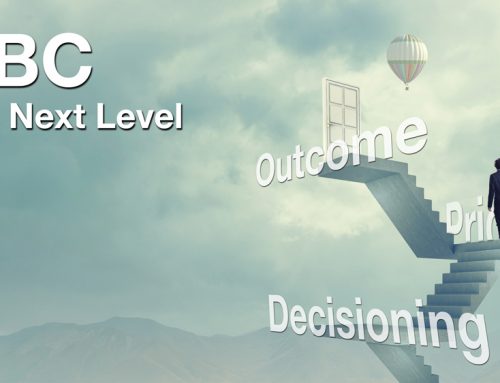In 1990, before we used computers for nearly everything, Congress passed the Americans with Disabilities Act, or ADA. The act ensured that people with disabilities would have the same opportunities as everyone else. In the past few weeks, banks and credit unions have begun receiving demand letters from a law firm in Pittsburgh that has filed dozens of website lawsuits in federal district court contending that defendant’s websites are not accessible to blind and visually impaired consumers.
As this is an increasing concern in courts and with the DOJ, financial institutions need to make sure their accessibility accommodations don’t fall behind.
ADA Lately
While websites were not specifically covered in the ADA, the Department of Justice issued a legal opinion in 1996, stating, “Covered entities that use the Internet for communications regarding their programs, goods or services must be prepared to offer these communications through accessible means, as well.” Additionally, in 2010, the DOJ filed an Advanced Notice of Proposed Rulemaking that would amend the language of the ADA to explicitly prohibit discrimination with respect to websites. While no specific ADA website standards exist, the DOJ has been insistent in enforcing website accessibility, and regulations on website accessibility are almost certainly in our future.
The bottom line is this: websites that are accessible to fully-abled people may be impossible for people with disabilities to access. Financial institutions are expected to comply with ADA regulations; that means they should take a good look at their websites and make sure the sites comply.
Defining a Compliant Website
Because the ADA doesn’t cover websites specifically, there are no clear regulations to define a compliant website. But we do know this: Many people with disabilities use computers by way of assistive technology. This technology includes separate programs or devices, such as screen readers, text enlargement software, and voice-control programs. These technologies often navigate websites by way of “alternative text,” which is invisible code embedded beneath graphics and non-text content.
Making a website accessible to disabled users is a matter of design and functionality. If you assume everybody experiences your website in the same way, you run the risk of frustrating assistive technologies and their users. Accessible website design recognizes differences and does not require people to see, hear, or use a standard mouse in order to access the information and services provided.
How To Make Your Website Accessible
So how do you make a website accessible? While the wait for proposed regulations drags on, the DOJ has intervened in website accessibility suits, and has secured companies’ agreements to adopt a set of guidelines developed by the World Wide Web Consortium—called Web Content Accessibility Guidelines, or WCAG 2.0.
The WCAG 2.0 guidelines state that your website must be perceivable, operable, understandable, and robust.
-
Perceivable:
- A perceivable website provides text alternatives for non-text content, clear headings, and so on.
-
Operable:
- An operable website can be navigated without a mouse, through the use of voice command, arrows, and keystrokes, and has a clear hierarchy of information. It also allows for extra time when filling out online forms. Don’t frustrate disabled users who have spent time filling out your online form, only to click submit and find out they had timed out.
-
Understandable:
- An understandable site uses readable fonts and colors. Its pages appear and operate in predictable ways, and it provides error messages that help users correct their mistakes.
-
Robust:
- A robust website works with current technologies, such as integrating with relevant operating systems, devices, and so forth.
Determining the amount of time and money necessary to design or retrofit a website is difficult, and the standard for what constitutes an “accessible” website is unclear and will remain so until the DOJ instigates a new rule amending the ADA. In the meantime, it is prudent to read through the full text of the WCAG 2.0 and identify areas of your website that you could improve.
 Mike Stottlemyer is a Senior Internal Auditor with AdvisX who possesses Regulatory Compliance certificates from CUNA; Credit Union Compliance Expert (CUCE), Credit Union Enterprise Risk Management Expert (CUERME) and NAFCU, The NAFCU Certified Compliance Officer (NCCO). Mr. Stottlemyer, a former internal auditor and risk manager, has over 15 years of experience in the banking and credit union industries. Most recently he served as a Director of Risk Management and member of the executive team for a Maryland credit union with $250 million in assets. Mr. Stottlemyer holds a certificate of education in accounting and is currently a senior in the Criminal Justice/Homeland Security Bachelor of Science program at Liberty University, Lynchburg Virginia.
Mike Stottlemyer is a Senior Internal Auditor with AdvisX who possesses Regulatory Compliance certificates from CUNA; Credit Union Compliance Expert (CUCE), Credit Union Enterprise Risk Management Expert (CUERME) and NAFCU, The NAFCU Certified Compliance Officer (NCCO). Mr. Stottlemyer, a former internal auditor and risk manager, has over 15 years of experience in the banking and credit union industries. Most recently he served as a Director of Risk Management and member of the executive team for a Maryland credit union with $250 million in assets. Mr. Stottlemyer holds a certificate of education in accounting and is currently a senior in the Criminal Justice/Homeland Security Bachelor of Science program at Liberty University, Lynchburg Virginia.