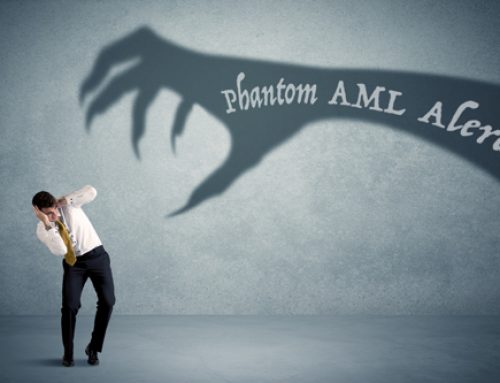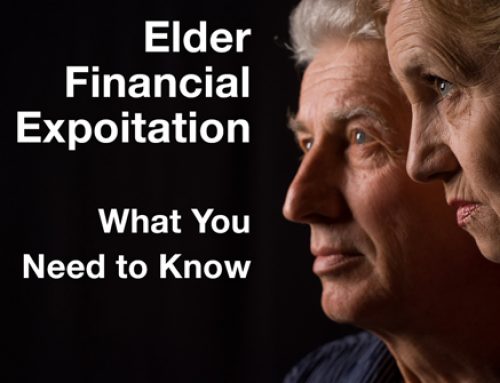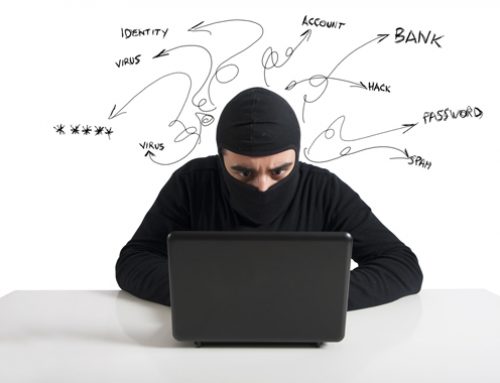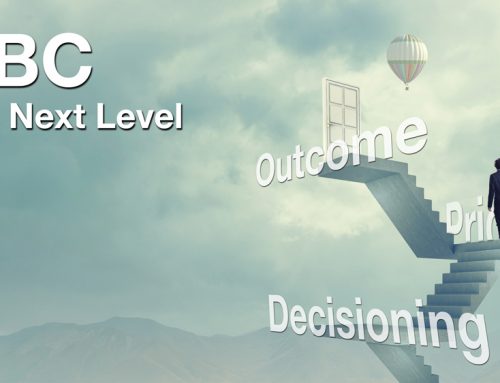When the leaves start falling, the weather starts cooling, and jack-o’-lanterns start appearing, it’s scare season. Most parts of Halloween are thoroughly un-scary (think the 10-year-old running around in a Spiderman costume). To up the scare factor, many people like to watch a Halloween horror film or two. The horror film industry likes to push the scare boundaries in an attempt to produce something truly terrifying. One of the go-to tactics to get the heart racing and the adrenaline pumping is the element of surprise. Going into a horror film, you’re guaranteed to have several scenes of the monster/murderer/maniac suddenly jumping out when least expected. For a bit of Halloween fun, being startled can be amusing, but as a compliance officer, the last thing you want is to have regulations jumping out at you when least expected.
When the leaves start falling, the weather starts cooling, and jack-o’-lanterns start appearing, it’s scare season. Most parts of Halloween are thoroughly un-scary (think the 10-year-old running around in a Spiderman costume). To up the scare factor, many people like to watch a Halloween horror film or two. The horror film industry likes to push the scare boundaries in an attempt to produce something truly terrifying. One of the go-to tactics to get the heart racing and the adrenaline pumping is the element of surprise. Going into a horror film, you’re guaranteed to have several scenes of the monster/murderer/maniac suddenly jumping out when least expected. For a bit of Halloween fun, being startled can be amusing, but as a compliance officer, the last thing you want is to have regulations jumping out at you when least expected.
ADA Lately
Just in the last couple of months, however, that’s exactly what happened at several Virginia credit unions. At least nine credit unions to date have been hit with class-action lawsuits claiming that their websites weren’t accessible to disabled users. This isn’t the only place this has happened. Last year, a law firm in Pittsburgh filed dozens of similar lawsuits. The problem is that, even after nearly 30 years since its implementation, the Americans with Disabilities Act (ADA) still doesn’t specifically cover websites. People are taking advantage of the uncertain legal landscape, and the best way to prevent getting caught up in it is to make your website accessible.
The majority of these lawsuits claimed that the credit unions operated websites that were inaccessible to visually impaired users. Many people with disabilities use computers by way of assistive technology. This technology includes separate programs or devices, such as screen readers, text enlargement software, and voice-control programs. These technologies often navigate websites by way of “alternative text,” which is invisible code embedded beneath graphics and non-text content. The lawsuits alleged that the credit unions failed to embed code that allows screen readers to vocalize descriptions of graphics on their websites. As a result, visually impaired users could not determine site content, browse effectively, or learn about branch locations or amenities.
Defining a Compliant Website
Because the ADA doesn’t cover websites specifically, there are no clear regulations to define a compliant website. But we do know this: Many people with disabilities use computers by way of assistive technology. This technology includes separate programs or devices, such as screen readers, text enlargement software, and voice-control programs. These technologies often navigate websites by way of “alternative text,” which is invisible code embedded beneath graphics and non-text content.
Making a website accessible to disabled users is a matter of design and functionality. If you assume everybody experiences your website in the same way, you run the risk of frustrating assistive technologies and their users. Accessible website design recognizes differences and does not require people to see, hear, or use a standard mouse in order to access the information and services provided.
How To Make Your Website Accessible
One of the best ways to make an accessible website is to adopt and follow a set of guidelines developed by the World Wide Web Consortium—called Web Content Accessibility Guidelines, or WCAG 2.0. The WCAG 2.0 guidelines state that your website must be perceivable, operable, understandable, and robust.
-
Perceivable:
- A perceivable website provides text alternatives for non-text content, clear headings, and so on.
-
Operable:
- An operable website can be navigated without a mouse, through the use of voice command, arrows, and keystrokes, and has a clear hierarchy of information. It also allows for extra time when filling out online forms. Don’t frustrate disabled users who have spent time filling out your online form, only to click submit and find out they had timed out.
-
Understandable:
- An understandable site uses readable fonts and colors. Its pages appear and operate in predictable ways, and it provides error messages that help users correct their mistakes.
-
Robust:
- A robust website works with current technologies, such as integrating with relevant operating systems, devices, and so forth.
While the Department of Justice will surely, at some point, issue accessibility standards for websites, doing your best to make your website accessible and following the WCAG 2.0 guidelines now will help you avoid compliance scares, expensive lawsuits and compliance headache.
For information about AffirmX’s new ADA Compliance Audit Solution, please contact us at info@affirmx.com.